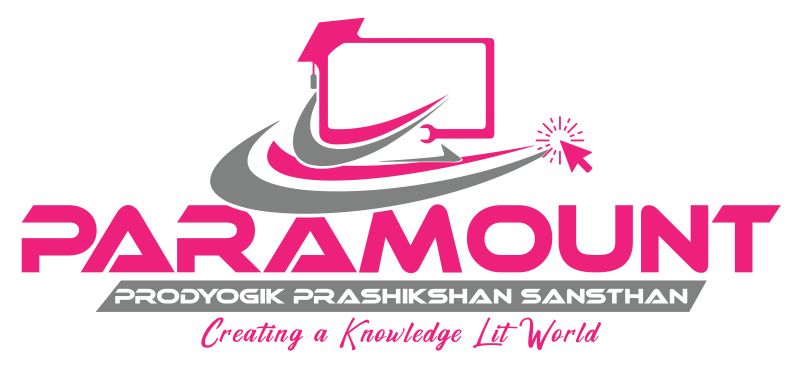COMPUTER FUNDAMENTALS
Course Syllabus
1.1 What is computer?
1. Characteristics of Computers
2. Basic Applications of Computer
1.2 Components of Computer System
1. Central Processing Unit(CPU)
2. VDU, Keyboard and Mouse
3. Other input/output Devices
4. Computer Memory
5. Concepts of Hardware and Software
1.3 Classifications of computers
1.4 Representation of data/Information concepts of data processing
1. Definition of Information and data
2. Basic data types
3. Storage of data/Information as files
Introduction to Windows
2.1What is an operating system and basics of Windows
2.2 The User Interface
1. Using Mouse and Moving Icons on the screen
2. The My Computer Icon
3. The Recycle Bin
4. Status Bar, Start and Menu & Menu-selection
5. Running an Application
6. Windows Explorer Viewing of File, Folders and
Directories
7. Creating and Renaming of files and folders
8. Opening and closing of different Windows
2.3 Windows Setting
1. Control Panels
2. Wall paper and Screen Savers
3. Setting the date and Sound
4. Concept of menu Using Help
2.4 Advanced Windows
1. Using right Button of the Mouse
2. Creating Short cuts
3. Basics of Window Setup
4. Notepad
5. Window Accessories
Basic DOS commands
3.1 Comparison of DOS and Windows
3.2 Switching Between DOS and Windows
3.3 Basic DOS Commands
1. File/Directory Manipulations
2. Copying of files and Disks
3. Delete/Undelete
4. Formatting a floppy
4. Elements of Word Processing
4.1 Word Processing Basic
1. An Introduction to Word Processing
2. Opening Word Processing Package
3. The Menu Bar
4. Using the Help
5. Using the Icons below menu bar
4.2 Opening Documents and Closing documents
1. Opening Documents
2. Save and Save AS
3. Page Setup
4. Printing of Documents
5. Display/Hiding of Paragraph Marks and Inter
Word Space
5.4 Spread sheets for Small accountings
1. Maintaining invoices/budgets
2. Totaling of various transactions
3. Maintaining daily and monthly sales reports
6. Computer Communication and Internet
6.1 Basic of Computer networks
1. LAN
2. WAN
6.2 Internet
1. Concept of Internet
2. Application of Internet
6.3 Service on Inter Net
1. WWW and web-sites
2. Electronic mails
3. Communication on Internet
7. WWW and Web Browsers
7.1 Web Browsing software
1. Internet Explorer
2. Netscape Communicator
7.2 Surfing the Internet
1. Giving the URL address
2. Search
3. Moving Around in a web-site
4. Printing or saving portion of web pages
5. Down loading
7.3 Chatting on Internet
8. Email
8.1 Basic of electronic mail
1. What is an Electronic mail
2. Email addressing
3. Mailbox: Inbox and outbox
8.2 Using Emails
1. Viewing an email
2. Sending an Email
3. Saving mails
4. Sending same mail to various users
8.3 Document handling
1. Sending soft copy as attachment
2. Enclosures to email
3. Sending a Portion of document as email
9. Making Small Presentations
9.1 Basics
1. Difference between presentation and document
2. Using Power Point
3. Opening a Power Point Presentation
4. Using Wizard for creating a presentation
9.2 Creation of Presentation
1. Title
2. Text Creation
3. Fonts and Sizes
4. Bullets and indenting
5. Moving to Next Slide
9.3 Preparation of Slides
1. Selection of type of Slides
2. Importing text from word documents
3. Moving to next Slide
4. The Slide manager
9.4 Providing aesthetics
1. Slide Designs
2. Background and Text colors
3. Making your own slide format
4. Footnotes and slide numbering
9.5 Slide Manipulation and Slide Show
9.6 Presentation of the Slides
1. Using the Slide Show
2. Printing the Slides and Handouts
3. Slide sorter
4. Title sorter
10TH

Course Code : TALLY-102
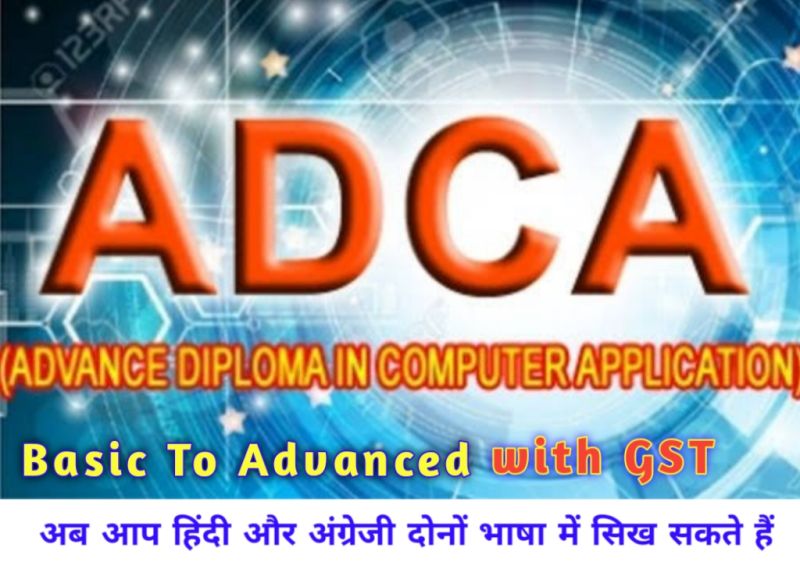
Course Code : M-ACCA-01

Course Code : PPPS_101
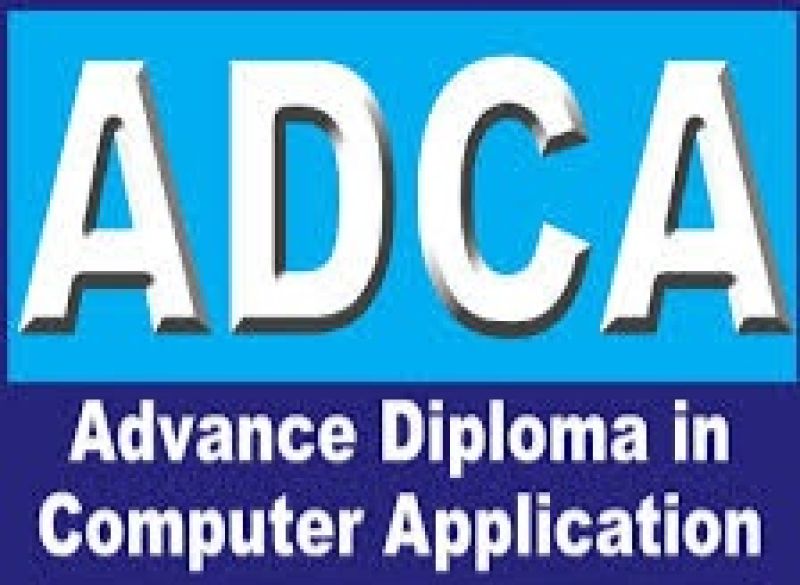
Course Code : PPPS_401

Course Code : PPPS_103

Course Code : PPPS_104

Course Code : PPPS_201

Course Code : TALLY-102

Course Code : PPPS_101

Course Code : PPPS_103

Course Code : PPPS_104
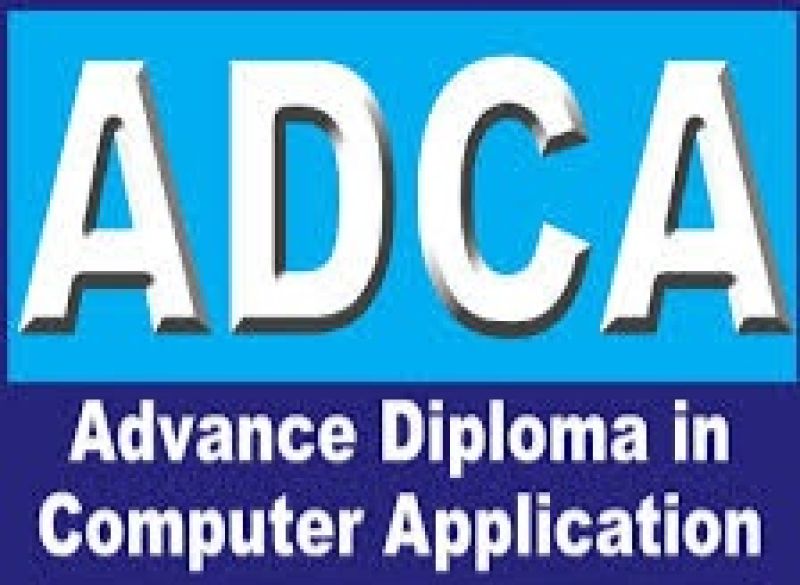
Course Code : PPPS_401

Course Code : PPPS_201

Course Code : PPPS_105

Course Code : PPPS_402
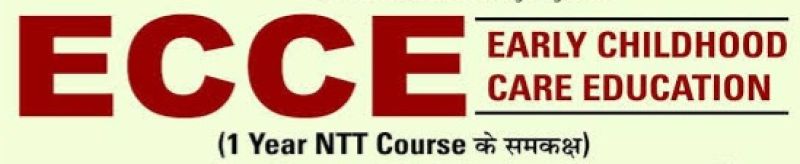
Course Code : PPPS_403

Course Code : PPPS_106

Course Code : PPPS_106

Course Code : PPPS_106

Course Code : PPPS_404

Course Code : PPPS_404
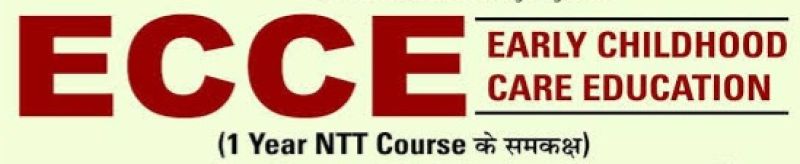
Course Code : PPPS_403

Course Code : PPPS_402

Course Code : TALLY-102

Course Code : PPPS_101

Course Code : PPPS_103

Course Code : PPPS_104

Course Code : PPPS_105
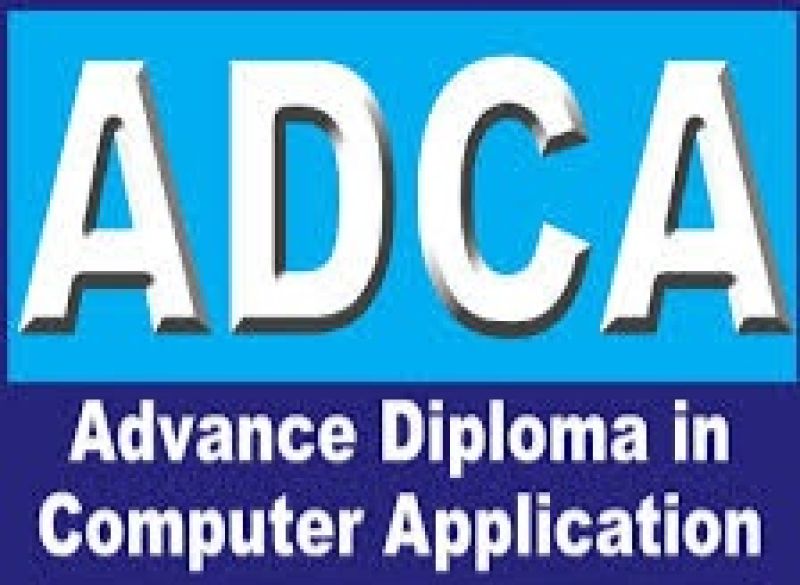
Course Code : PPPS_401

Course Code : PPPS_201

Course Code : PPPS_402
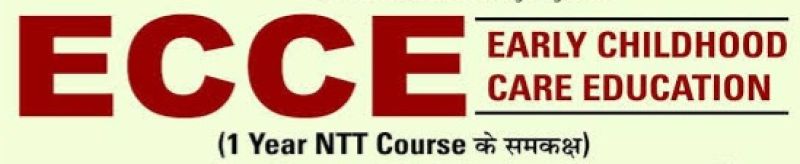
Course Code : PPPS_403

Course Code : PPPS_404

Course Code : TALLY-102

Course Code : PPPS_101

Course Code : PPPS_103

Course Code : PPPS_104

Course Code : PPPS_105
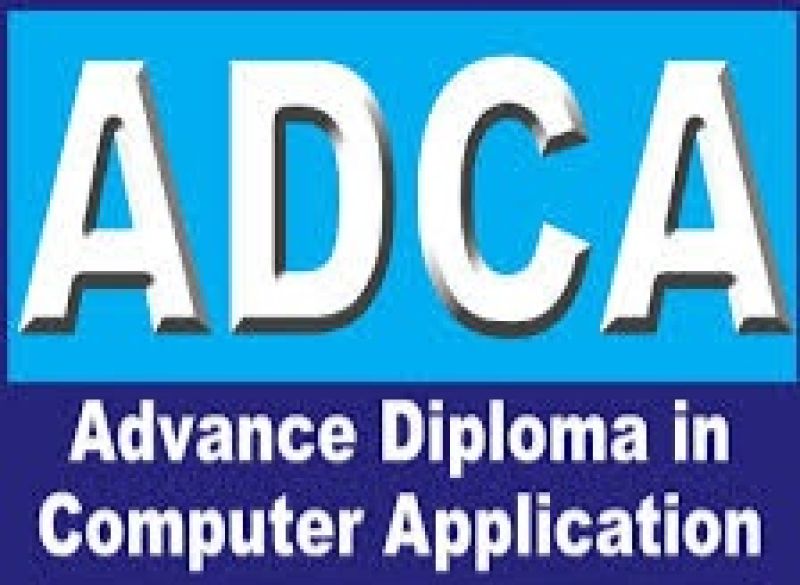
Course Code : PPPS_401

Course Code : PPPS_201

Course Code : PPPS_402
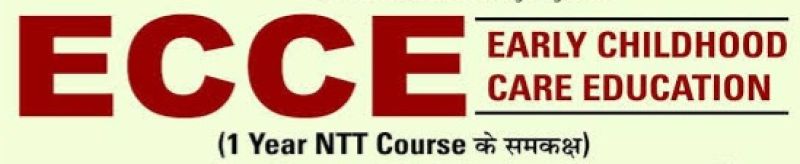
Course Code : PPPS_403

Course Code : PPPS_404

Course Code : PPPS_404

Course Code : TALLY-102

Course Code : PPPS_101

Course Code : PPPS_103

Course Code : PPPS_104

Course Code : PPPS_105
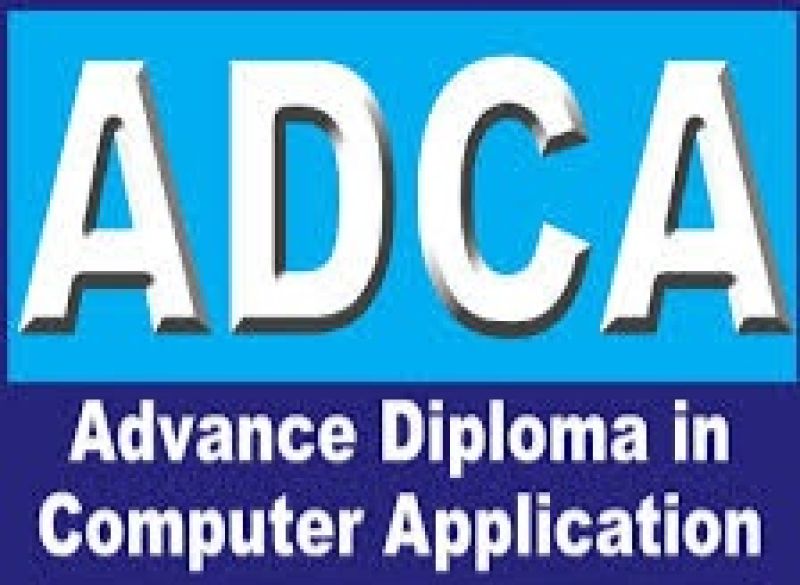
Course Code : PPPS_401

Course Code : PPPS_201

Course Code : PPPS_402
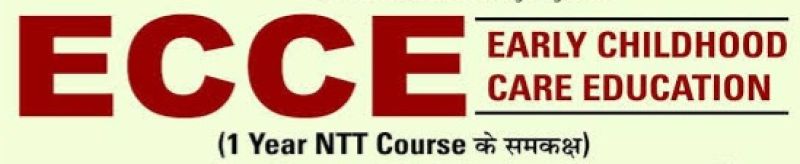
Course Code : PPPS_403

Course Code : PPPS_404

Course Code : PPPS_404

Course Code : TALLY-102

Course Code : PPPS_101

Course Code : PPPS_103

Course Code : PPPS_104

Course Code : PPPS_105
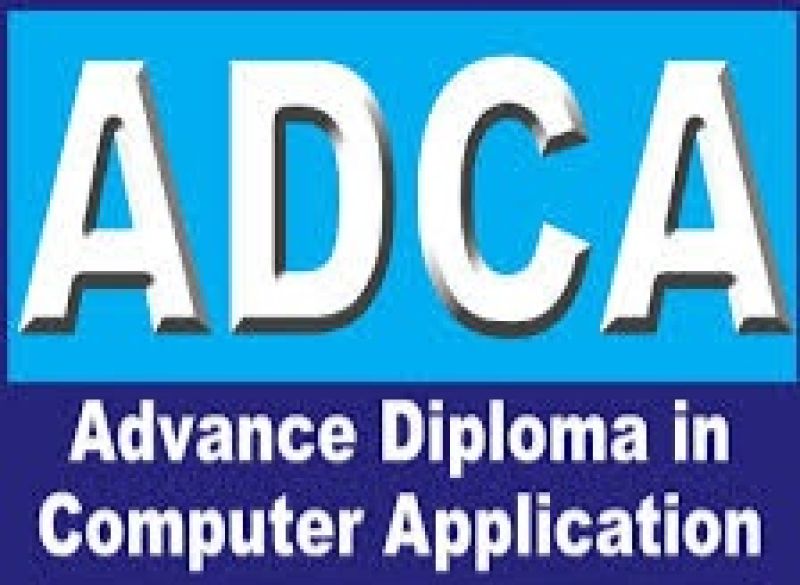
Course Code : PPPS_401

Course Code : PPPS_201

Course Code : PPPS_402
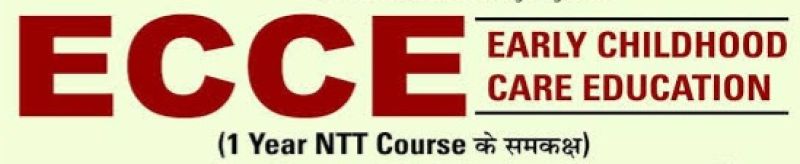
Course Code : PPPS_403

Course Code : PPPS_404
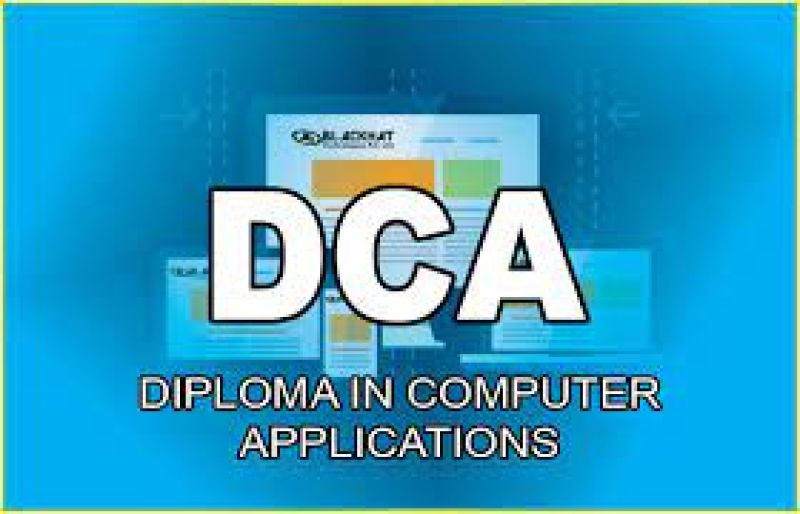
Course Code : PPPS_405
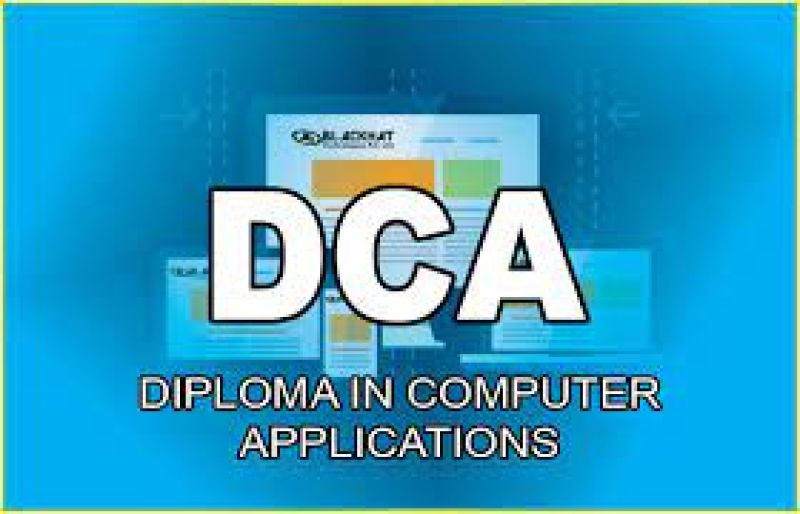
Course Code : PPPS_405
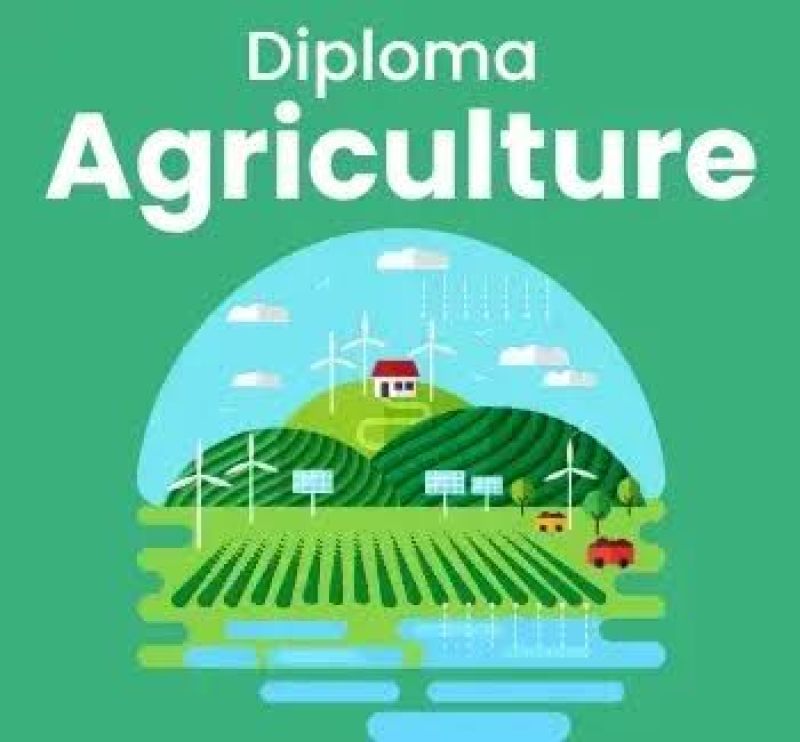
Course Code : PPPS_406
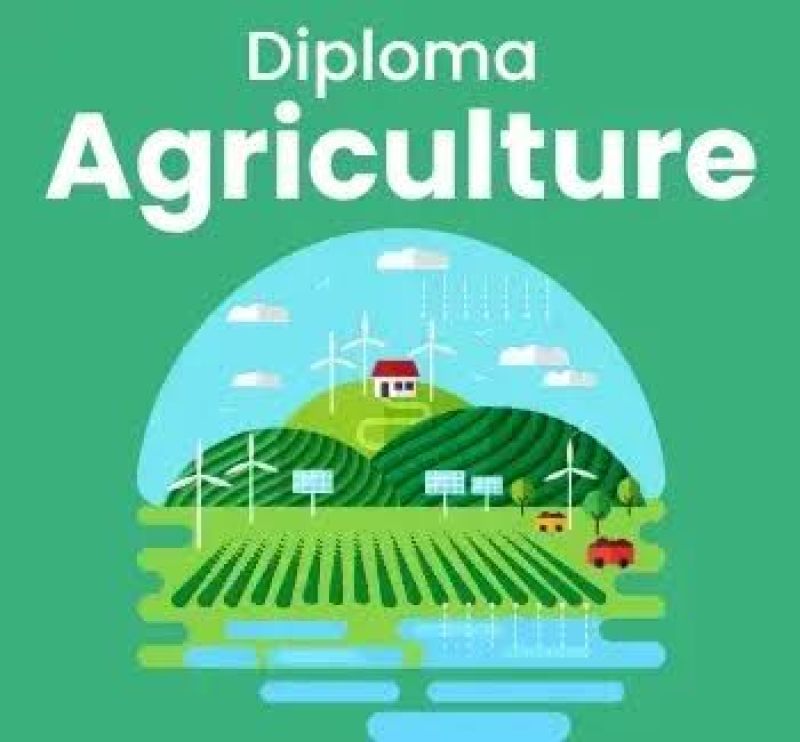
Course Code : PPPS_406

Course Code : TALLY-102

Course Code : PPPS_101

Course Code : PPPS_103

Course Code : PPPS_104

Course Code : PPPS_105
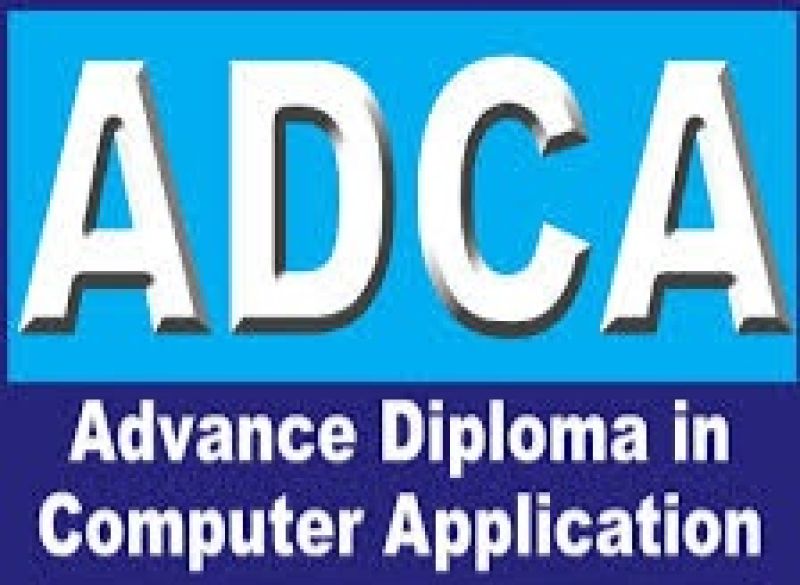
Course Code : PPPS_401

Course Code : PPPS_201

Course Code : PPPS_402
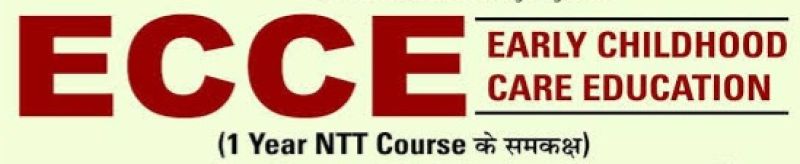
Course Code : PPPS_403

Course Code : PPPS_404
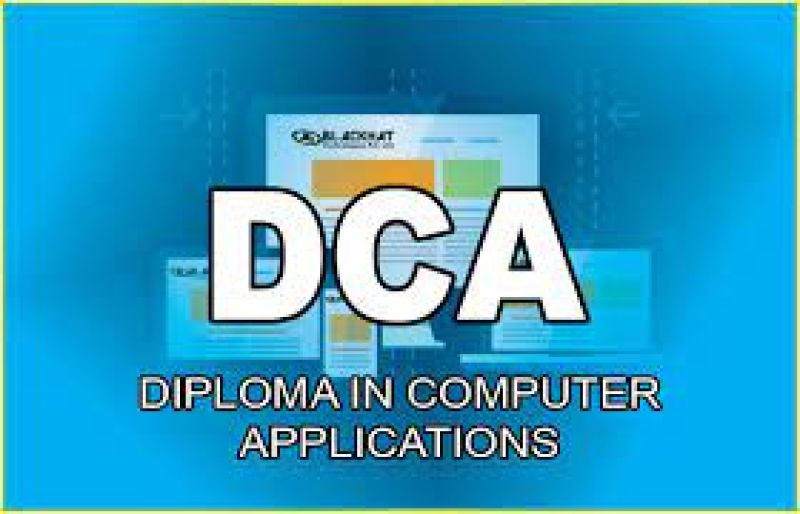
Course Code : PPPS_405
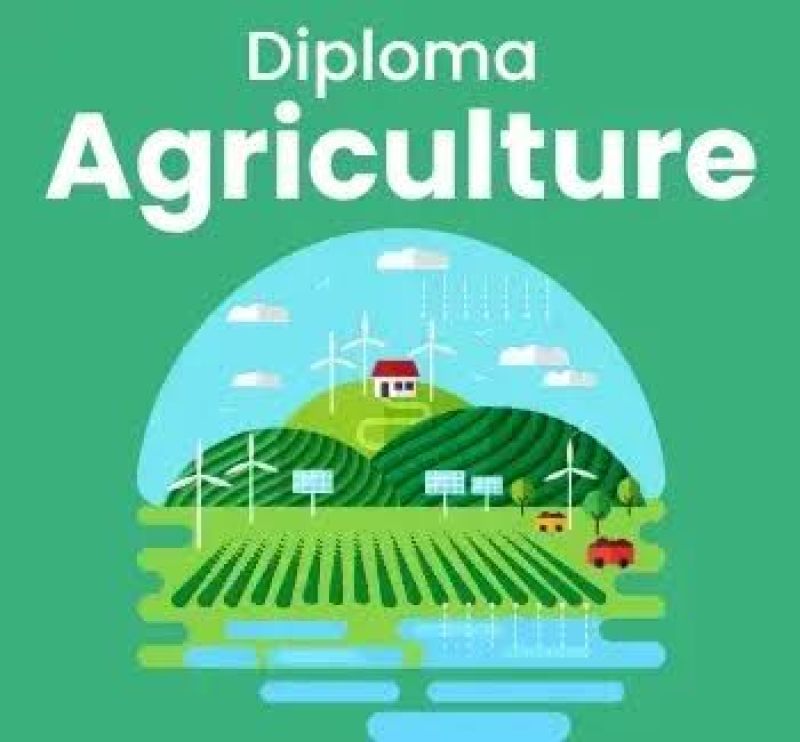
Course Code : PPPS_406

Course Code : PPPS_107
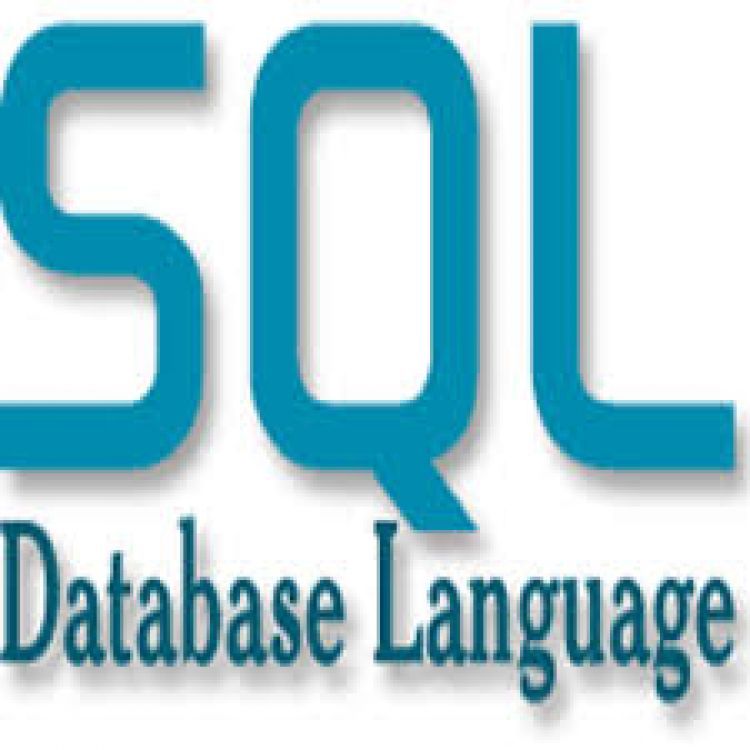
Course Code : PPPS_108

Course Code : PPPS_109

Course Code : PPPS_110

Course Code : PPPS_111
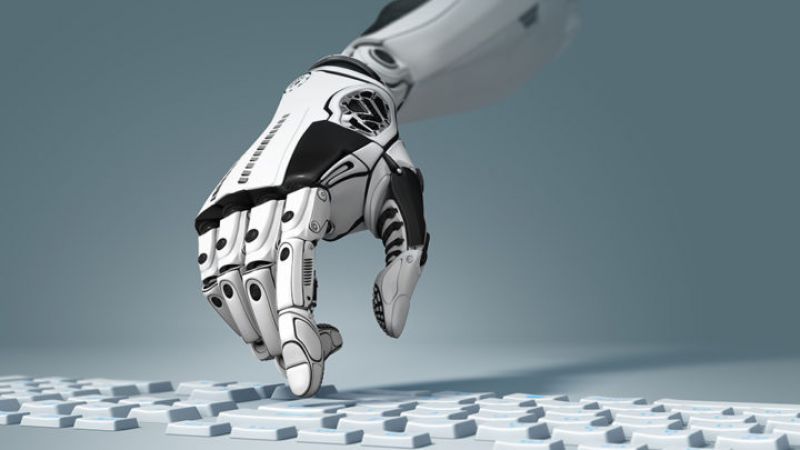
Course Code : PPPS_112

Course Code : PPPS_113

Course Code : PPPS_114

Course Code : PPPS_115

Course Code : PPPS_116

Course Code : PPPS_117

Course Code : PPPS_118
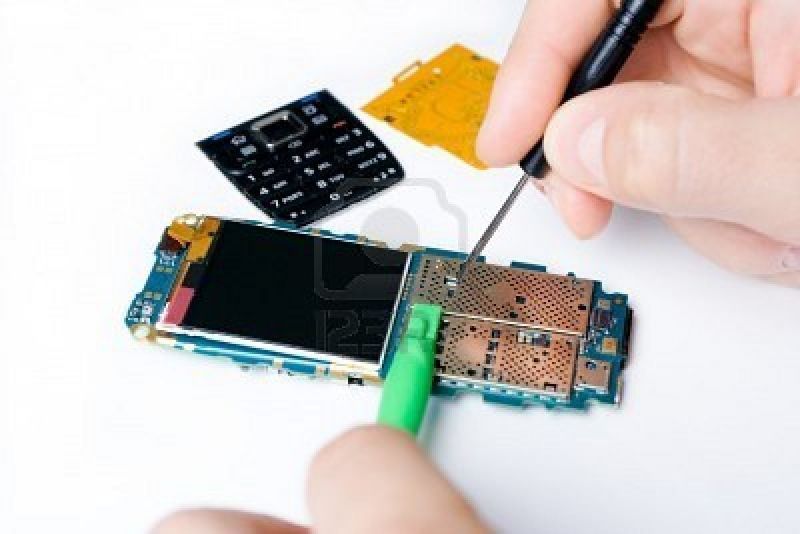
Course Code : PPPS_119

Course Code : PPPS_120

Course Code : PPPS_121

Course Code : PPPS_122

Course Code : PPPS_123

Course Code : PPPS_124

Course Code : PPPS_125
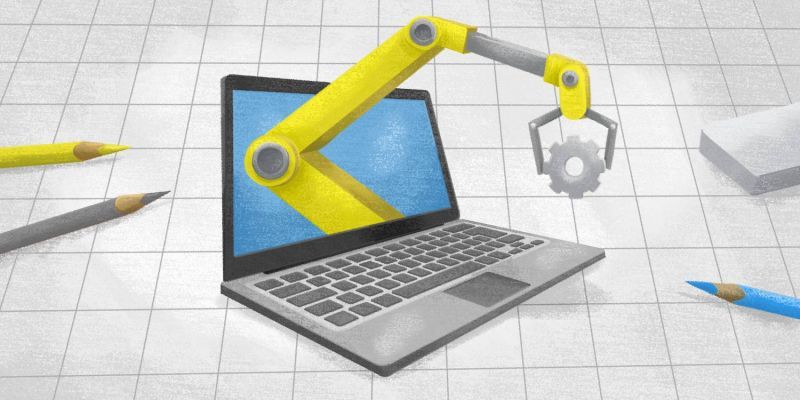
Course Code : PPPS_126

Course Code : PPPS_127

Course Code : PPPS_128

Course Code : PPPS_129

Course Code : PPPS_130

Course Code : TALLY-102
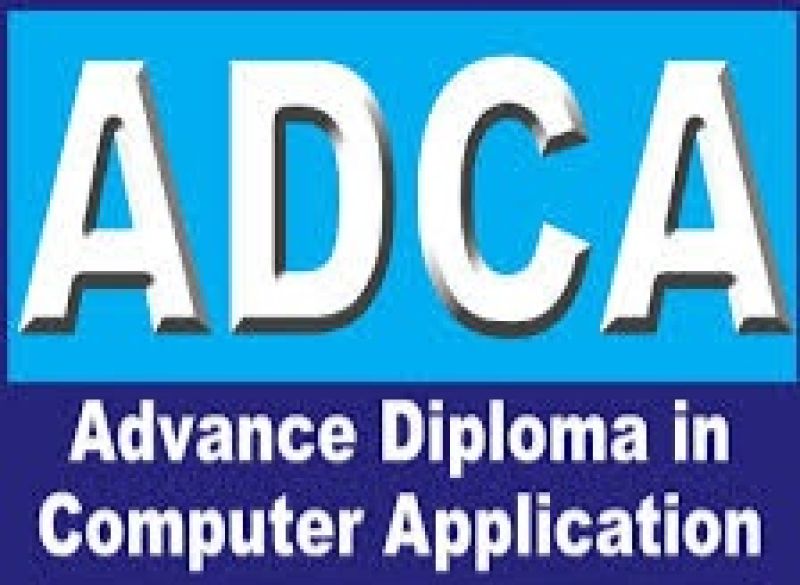
Course Code : PPPS_401

Course Code : PPPS_201

Course Code : PPPS_402
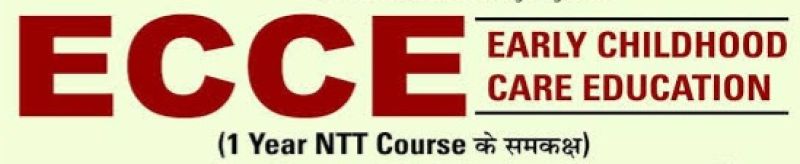
Course Code : PPPS_403

Course Code : PPPS_404